This article I am going to discuss function which convert numeric value to word for that we create one web page which return convert number to word.
To achieve this I create one simple webpage which have one textbox and one button when click on button number is converted to text and display in label see below image.
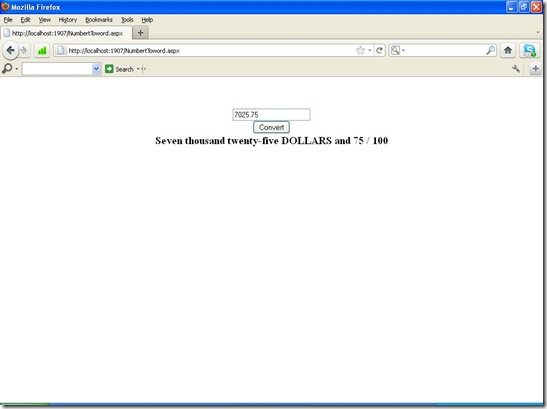
I have create on class which convert given number to text
I made following code on button click event
it covert given number to word. This may be useful for you. Stay turned for more.
Thanks for reading. Happy coding!!
To achieve this I create one simple webpage which have one textbox and one button when click on button number is converted to text and display in label see below image.
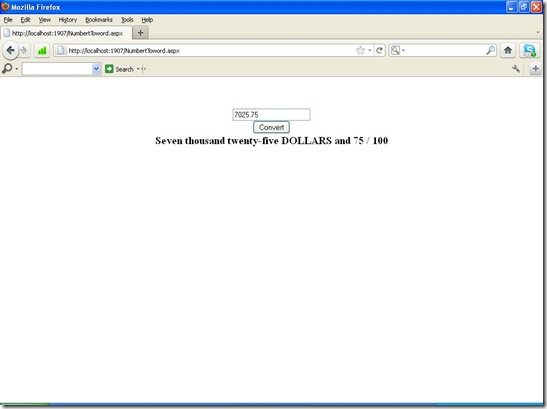
I have create on class which convert given number to text
static class NumberToWord
{
private static string[] _ones =
{
"zero",
"one",
"two",
"three",
"four",
"five",
"six",
"seven",
"eight",
"nine"
};
private static string[] _teens =
{
"ten",
"eleven",
"twelve",
"thirteen",
"fourteen",
"fifteen",
"sixteen",
"seventeen",
"eighteen",
"nineteen"
};
private static string[] _tens =
{
"",
"ten",
"twenty",
"thirty",
"forty",
"fifty",
"sixty",
"seventy",
"eighty",
"ninety"
};
// US Nnumbering:
private static string[] _thousands =
{
"",
"thousand",
"million",
"billion",
"trillion",
"quadrillion"
};
///
/// Converts a numeric value to words suitable for the portion of
/// a check that writes out the amount.
///
/// Value to be converted
/// I made following code on button click event
protected void btnconvert_Click(object sender, EventArgs e)
{
decimal number;
if(!string.IsNullOrEmpty(txtnumber.Text)&& decimal.TryParse(txtnumber.Text.Trim(),out number))
{
lblText.Text=NumberToWord.Convert(number);
}
}
it covert given number to word. This may be useful for you. Stay turned for more.
Thanks for reading. Happy coding!!