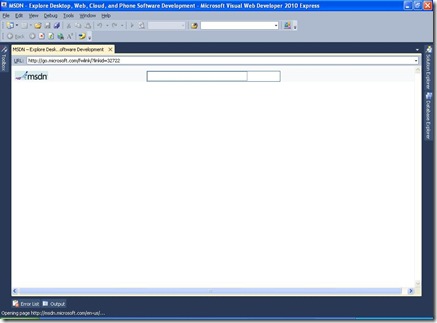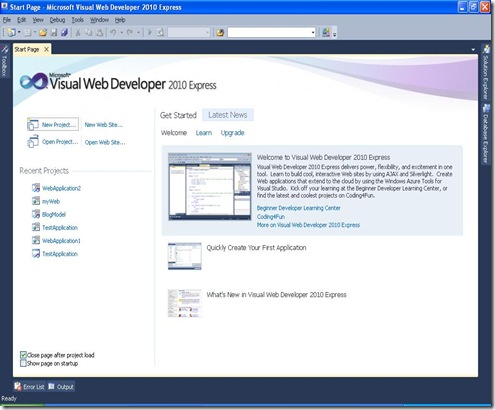Today I want to work on one project but unfortunately I miss the location where it actually save.so I though when I open visual studio I can find it from Visual studio IDE start page recent opened project list but unfortunately something is change so start page is not loading when I open visual studio IDE it display like
I think for while there should be a setting in visual studio IDE.I start digging on net for few minutes and I found there is a setting in Visual studio menu Tools—>options where we can configure start up page with following six option provided by Visual studio IDE
- Open Home Page
- Load last loaded solutions
- Show open project dialog box
- show new project dialog box
- show empty environment
- show start page
In above figure you can see a setting like show start up page option. I configure this option for show start up page with recent project list.now I reopen my visual studio IDE and I can able to see visual studio IDE with start up page like
There is another option is also for see recent opened project list like like File—>Recent Projects and Solutions
that’s done from my side.It may helpful to you.Thanks for reading happy coding!!
Thank You
Kirti Darji